Whether you’re new to the MEAN stack or a seasoned developer, robust error handling and logging are critical components of any application. This post aims to guide you through best practices for dealing with errors and maintaining logs in a MEAN stack application, using a basic server application as an example.
Looking to practice with us? Explore our demo application available on Code Capsules’ GitHub. Simply click on the provided link to the repo here, and clone the repository to get started.
Why Error Handling and Logging?
Error handling and logging are like the immune system of your software application. They help you identify issues, debug efficiently, and improve the overall quality of your code. Without proper error handling, the application can crash, provide wrong results, or give hackers a potential point of entry. Logging is your lens into what’s happening during execution, providing insights for both development and operations teams.
Error Handling in MEAN Stack
Centralized Error Handling
Centralizing error handling in your MEAN stack application is crucial. This approach ensures that errors are managed consistently across the application. The basic server application demonstrates this with a middleware function that handles errors globally.
// Centralized error handling middleware in the basic server application
app.use((err, req, res, next) => {
console.error(err.stack);
res.status(500).send('Something broke!');
});
Use of HTTP Status Codes
Utilizing appropriate HTTP status codes is vital in communicating the nature of errors to clients. In the basic server application, we demonstrate this concept by intentionally triggering an error and responding with a specific HTTP status code.
// Responding with a 400 status code for a specific route
app.get('/error-demo', (req, res, next) => {
// Trigger an error condition
const errorCondition = true;
if (errorCondition) {
res.status(400).send('Bad Request');
} else {
res.send('All good!');
}
});
Asynchronous Error Handling
Handling errors in asynchronous operations is a key aspect of robust error handling in MEAN stack applications. The following code snippet from our basic server application showcases error handling with async/await.
// Handling errors in asynchronous operations using async/await
app.get('/async-error-demo', async (req, res) => {
try {
// Simulate an asynchronous operation that fails
const result = await someAsyncFunction();
res.json(result);
} catch (error) {
console.error(error);
res.status(500).send('Error occurred');
}
});
Use of HTTP Status Codes
Utilizing appropriate HTTP status codes is vital in communicating the nature of errors to clients. In the basic server application, we demonstrate this concept by intentionally triggering an error and responding with a specific HTTP status code.
// Route to demonstrate usage of HTTP status codes
app.get('/error-demo', (req, res) => {
// Simulating an error condition
const errorCondition = true;
if (errorCondition) {
// Sending a 400 Bad Request response if the error condition is met
res.status(400).send('Bad Request');
} else {
// Sending a 200 OK response in case of no error
res.send('All good!');
}
});
Asynchronous Error Handling
Handling errors in asynchronous operations is a key aspect of robust error handling in MEAN stack applications. The following code snippet from our basic server application showcases error handling with async/await.
// Simulating an asynchronous function that might fail
const someAsyncFunction = () => {
return new Promise((resolve, reject) => {
// Simulating an asynchronous operation
setTimeout(() => {
// Simulating a failure condition
reject(new Error('Async operation failed'));
}, 1000);
});
};
// Route to demonstrate handling errors in asynchronous code
app.get('/async-error-demo', async (req, res) => {
try {
// Attempting to execute the asynchronous function
const result = await someAsyncFunction();
// Sending the result as a response
res.json(result);
} catch (error) {
// Logging the error to the console
console.error(error);
// Sending a 500 Internal Server Error response
res.status(500).send('Error occurred in async operation');
}
});
These examples in our basic server application illustrate how to effectively handle errors in different scenarios, ensuring that your application can gracefully manage unexpected situations.
Logging in MEAN Stack
Logging is a crucial part of any application, especially in a MEAN stack application where multiple components interact. Effective logging helps in monitoring the application, diagnosing issues, and understanding user behavior. Below, we integrate basic logging into our server application.
Basic Logging
For the purpose of this demonstration, we’ll use console logging. However, in a production environment, you would typically use more advanced logging mechanisms like Winston or Morgan.
// Middleware for basic logging
app.use((req, res, next) => {
// Logging each request to the console
console.log(`Received request on ${req.url}`);
// Passing control to the next middleware function
next();
});
This simple logging middleware logs each incoming request, which can be crucial for debugging and monitoring purposes.
Advanced Topics in Error Handling
As your application grows, you might need to implement more advanced error-handling strategies. These ensure that your application can handle errors gracefully even in complex scenarios.
Global Uncaught Exception and Unhandled Rejection Handlers
Setting up global handlers for uncaught exceptions and unhandled promise rejections is a crucial safety measure. It helps catch errors that might otherwise crash your application. However, be cautious with these handlers and ensure to exit the process after logging the error to avoid running in an unstable state.
// Global handler for uncaught exceptions
process.on('uncaughtException', (err) => {
// Logging the uncaught exception
console.error(`Uncaught Exception: ${err.message}`);
// Exiting the process
process.exit(1);
});
// Global handler for unhandled promise rejections
process.on('unhandledRejection', (reason) => {
// Logging the unhandled rejection
console.error(`Unhandled Rejection: ${reason}`);
// Exiting the process
process.exit(1);
});
These global handlers provide a last line of defense, ensuring that uncaught exceptions and unhandled promise rejections do not leave the application in an undefined state.
Deployment on Code Capsules
Registration on Code Capsules
Start by registering an account on Code Capsules. Follow the steps to create your account and get started.
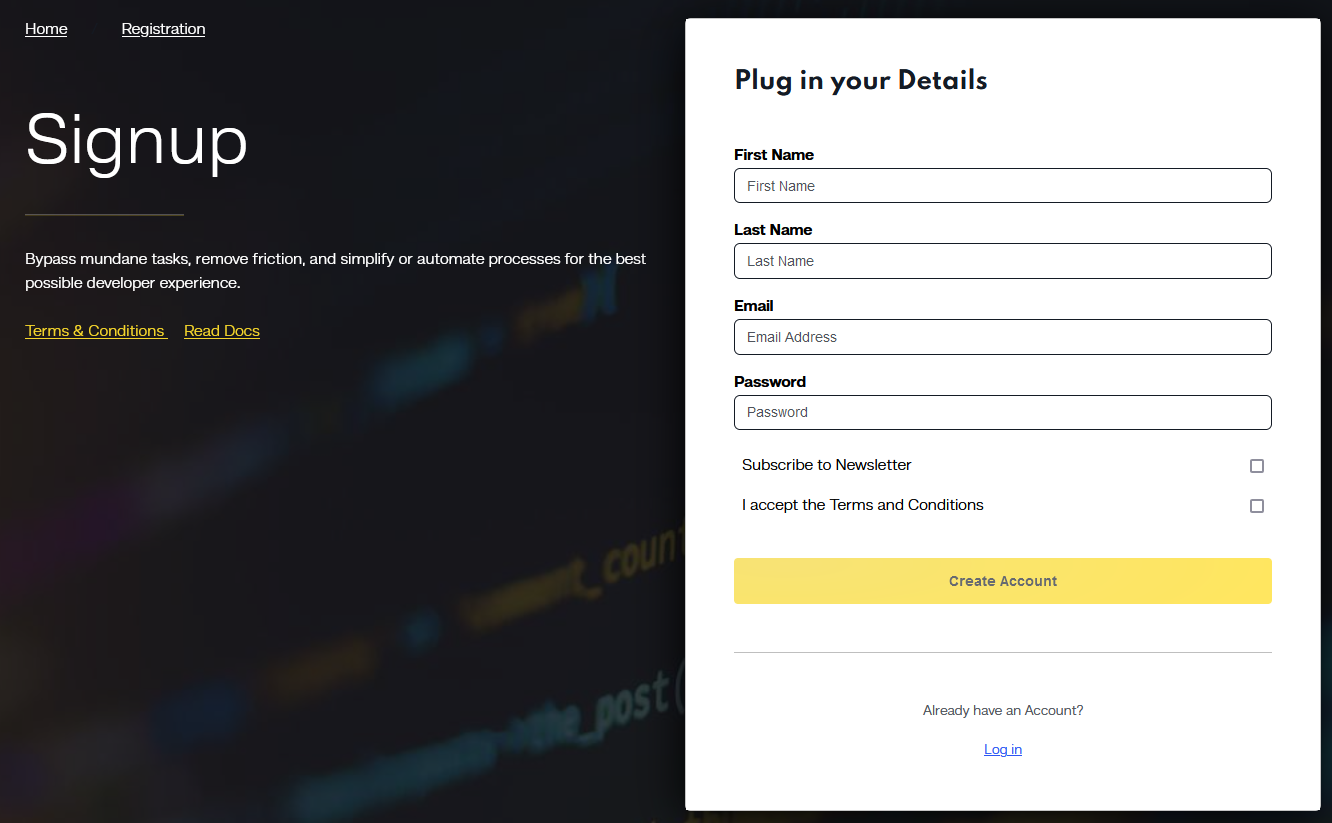
Logging into Code Capsules
Once registered, log in to your Code Capsules account to begin setting up your project.
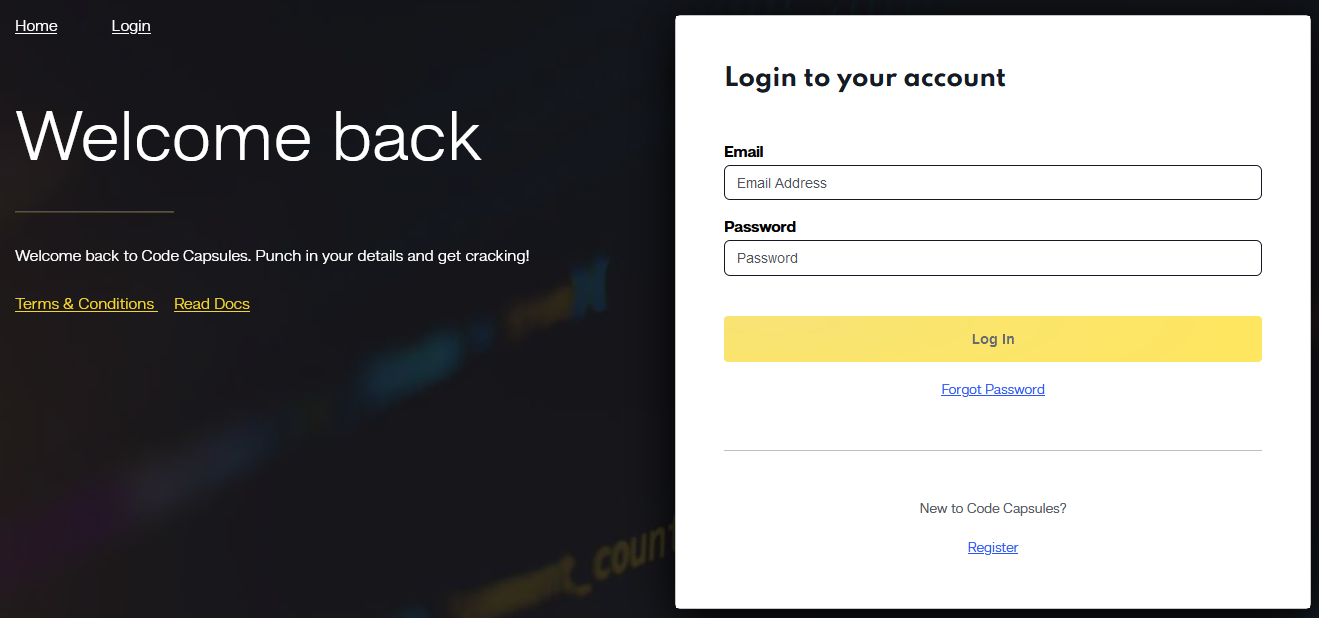
Creating a Team on Code Capsules
Create a team within Code Capsules. This allows for collaboration and management of your projects with team members.
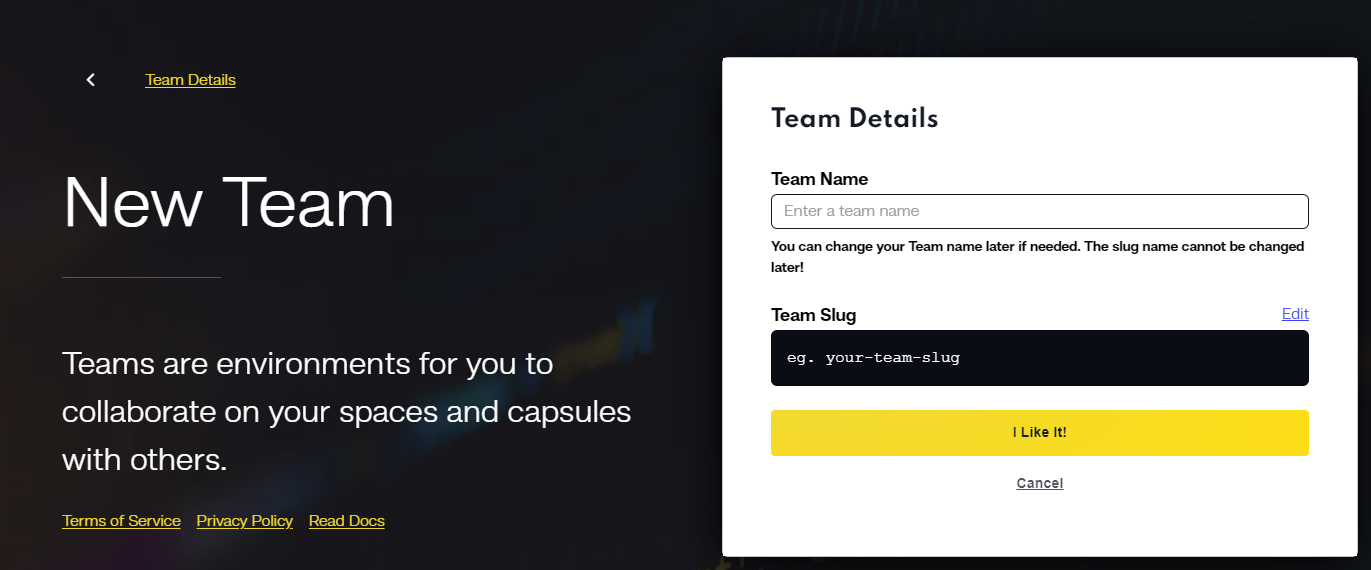
Creating a Space on Code Capsules
Create a new space in Code Capsules. Spaces are where your projects live and can be configured for different environments.
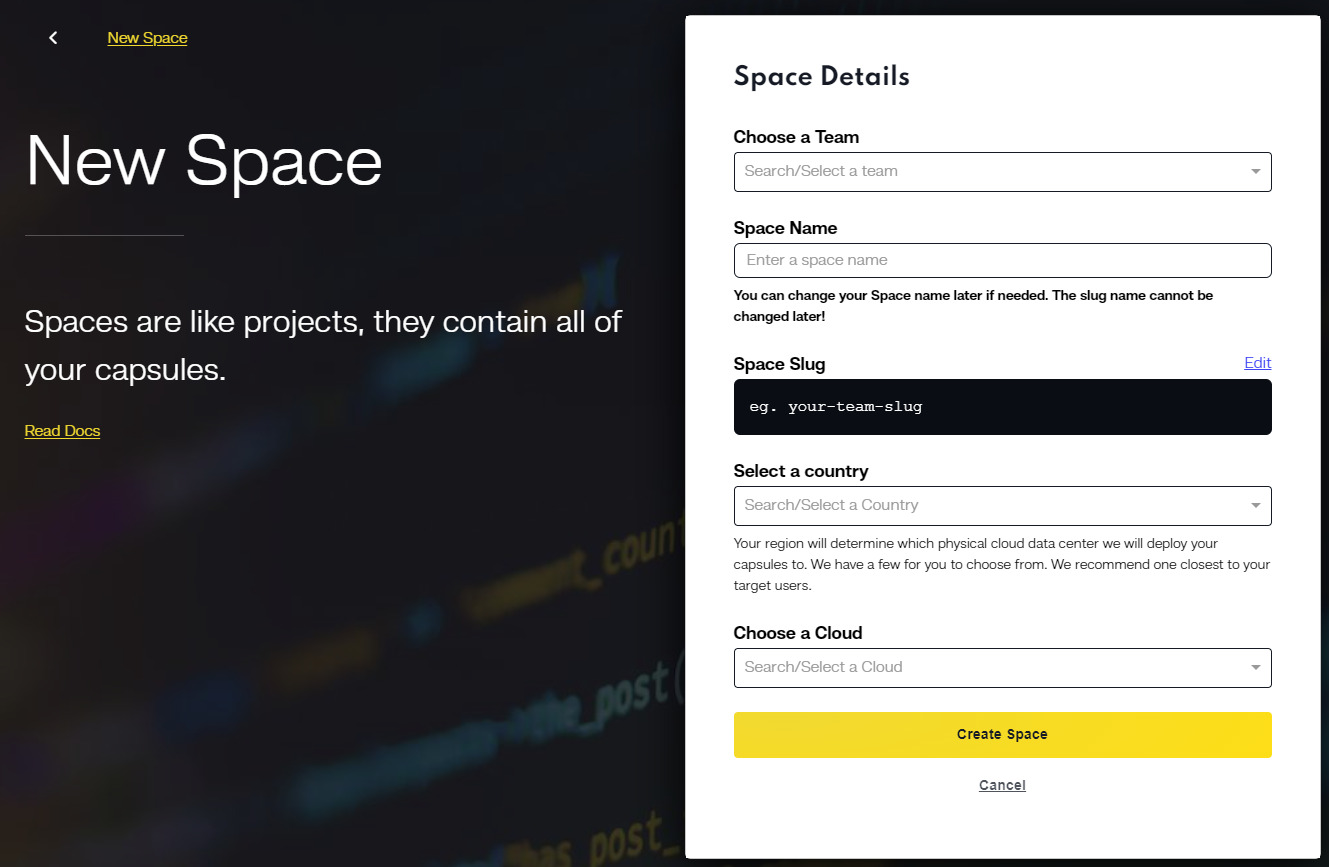
Creating a New Capsule
Within the space you created, start a new capsule. The capsule is your project container where your MEAN stack application will be deployed. Here you can select what your capsule will be used for, whether it is for a front-end, back-end or docker.
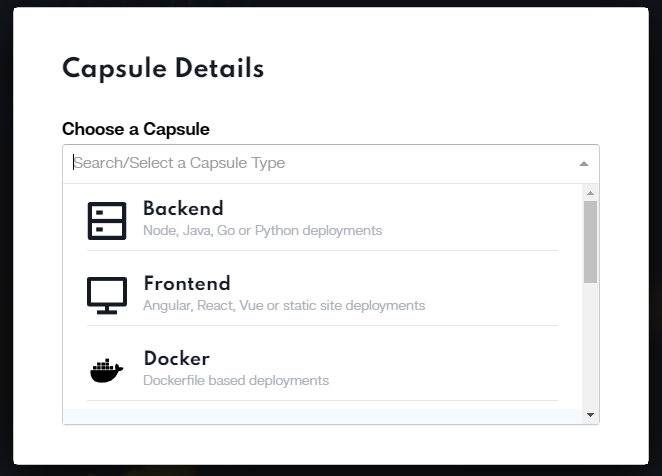
Follow these steps to deploy your MEAN stack application on Code Capsules, ensuring a smooth and efficient deployment process.
Conclusion
This article covered key concepts in error handling and logging in MEAN stack applications, with practical examples from a basic server application, and provided a guide to deploying your application on Code Capsules. By following these best practices and deployment steps, developers can build and deploy robust, maintainable, and secure web applications.
