The ability of a web application to handle growth is paramount to its success. In the MEAN stack universe, this translates to the apt handling of MongoDB, Express.js, Angular, and Node.js. Let’s embark on this journey to grasp the fundamentals of scaling with MEAN.
The Two Faces of Scaling
Horizontal Scaling (Scaling Out)
What is it? Horizontal scaling, often referred to as scaling out, involves creating multiple copies or instances of your server, with each instance handling a portion of user requests. In essence, it’s like having an army of servers working together to manage the load.
Benefits
- Improved Redundancy: Horizontal scaling enhances redundancy by spreading the workload across multiple server instances. This redundancy ensures that if one server fails, others can seamlessly take over, maintaining application availability.
- Enhanced Application Availability: With multiple server instances, your application is less susceptible to downtime due to server failures or maintenance, providing a more robust and reliable user experience.
- Flexibility: Horizontal scaling is typically more flexible than vertical scaling. You can easily add or remove server instances to adapt to changing traffic patterns, making it suitable for dynamic workloads.
Implementation
// Using Node.js's cluster module to spawn multiple processes
const cluster = require('cluster');
const numCPUs = require('os').cpus().length; // Number of CPU cores
if (cluster.isMaster) {
for (let i = 0; i < numCPUs; i++) {
cluster.fork();
}
}
MongoDB: Use sharding to distribute data across clusters. With sharding, data is broken down into chunks and distributed across multiple servers, allowing for more efficient data queries.
Vertical Scaling (Scaling Up)
What is it? Vertical scaling, also known as scaling up, involves enhancing the capabilities of a single server by providing it with more resources, such as additional RAM and CPU power. Essentially, it's like giving steroids to your server, enabling it to handle increased workloads.
Benefits
- Simpler Implementation: Vertical scaling is relatively straightforward to implement compared to some of the more complex architectural changes required for horizontal scaling.
Limitations
- Resource Ceiling: While vertical scaling can improve performance, there is a practical limit to how much you can upgrade a single server. Eventually, you may reach a point where further upgrades become cost-prohibitive or technically challenging.
Directing Traffic: Load Balancing
Why is it crucial? Load balancing plays a critical role when you have multiple server instances in your infrastructure. It ensures that incoming traffic is evenly distributed among these instances, preventing any single server from becoming overwhelmed with requests.
MEAN Implementation
// Using Node.js and the `http-proxy` package
const httpProxy = require('http-proxy');
const proxy = httpProxy.createProxyServer();
const servers = [
{ host: 'localhost', port: 3001 },
{ host: 'localhost', port: 3002 }
];
let i = 0;
require('http').createServer((req, res) => {
proxy.web(req, res, { target: servers[i] });
i = (i + 1) % servers.length;
}).listen(3000);
Strengthening Data Management: Database Scaling
Sharding in MongoDB
Sharding is a powerful technique used in MongoDB to distribute data across different servers or clusters. It can be likened to breaking a book into volumes, where each volume, known as a shard, can be read (queried) independently. This approach offers several advantages:
- Distributed Data: Sharding distributes your data across multiple servers, which can help alleviate the load on a single server and ensure that your application can handle a growing dataset.
- Improved Query Performance: By distributing data, sharding enables parallelism in query processing. Queries can be executed on multiple shards simultaneously, significantly speeding up data retrieval.
- Enhanced Fault Tolerance: Sharding provides fault tolerance, as data is replicated across shards. If one shard or server fails, the system can continue to operate without interruption.
Replication
Replication maintains data availability by creating backup copies. If one server fails, the backup (replica) takes over, ensuring uninterrupted service.
Stateless Architecture: The Backbone of Scalability
What does it mean? A server’s decisions shouldn’t be based on stored data. Instead, each request should come with all the data it needs.
// Avoid storing state locally
let localState = {
user: 'John Doe',
loggedIn: true
};
// Instead, send necessary data with each request or use shared state management.
Memory’s Best Friend: Caching
What is caching? Temporarily storing frequently accessed data for speedy retrieval.
Why use caching? Fetching data from a database is time-consuming. Caching mitigates this by keeping often-needed data at hand.
MEAN Tip: Consider Redis or Memcached for caching solutions.
Angular: Best Practices
When it comes to developing web applications with Angular, adhering to best practices can greatly enhance the performance, maintainability, and user experience of your application. Here are two key best practices to consider:
Lazy Loading
Lazy loading is a technique that involves loading specific parts of your Angular application on-demand rather than loading everything at once when the user initially accesses the application. This approach has several benefits:
- Improved Performance: Lazy loading reduces the initial loading time of your application because it only loads the necessary modules, components, and assets when they are actually needed. This results in a faster initial page load.
- Reduced Initial Bundle Size: Smaller initial bundle sizes are essential for faster load times. Lazy loading allows you to split your application into smaller chunks, which means users download less code when they first visit your site.
- Better User Experience: Users get to see and interact with the main content of your application more quickly. This can lead to a more positive user experience and may reduce bounce rates.
To implement lazy loading in Angular, you typically create feature modules that contain the components, services, and routes for a specific section of your application. These feature modules are loaded only when the user navigates to the corresponding route, ensuring that your application remains responsive and efficient.
Server-Side Rendering (SSR) with Angular Universal
Angular Universal is a technology that allows you to render Angular applications on the server rather than solely in the user's browser. This has significant advantages, especially in terms of SEO and initial page load times:
- Improved SEO: Search engines often have difficulty indexing single-page applications (SPAs) because they rely on JavaScript to render content. With Angular Universal, you can pre-render your application on the server and serve static HTML to web crawlers. This makes your application more search engine-friendly and improves its discoverability in search results.
- Faster Initial Page Load: When an Angular Universal application is pre-rendered on the server, users receive an initial HTML page with content already populated. This leads to faster perceived load times and better user experiences, especially on slower connections.
- Accessibility: Server-side rendering can improve the accessibility of your application by ensuring that content is available even if JavaScript is disabled or takes some time to load.
To implement Angular Universal, you need to create a server-side rendering configuration for your Angular application. This involves setting up a Node.js server that can render Angular components on the server side and serve the initial HTML to clients. It's an essential technique for applications that prioritize SEO and fast initial load times.
Incorporating these best practices into your Angular application can contribute significantly to its performance, user experience, and search engine visibility. They are valuable techniques for ensuring your MEAN stack application scales effectively as it grows.
The Pulse of Your Application: Monitoring
Monitoring your MEAN stack application is essential to ensure its health, performance, and reliability. It serves as a real-time window into how your application is behaving, allowing you to detect and address issues promptly. Here's why monitoring is crucial:
- Detecting Bottlenecks: As your application scales, it's essential to identify bottlenecks that may slow down its performance. Monitoring tools can help pinpoint areas where your application might be struggling, such as slow database queries or high CPU usage.
- Identifying Inefficiencies: Inefficient code or resource usage can lead to higher costs and suboptimal performance. By monitoring your application, you can identify areas where improvements are needed, optimizing resource usage and reducing inefficiencies.
- Ensuring Smooth Performance: Monitoring helps ensure that your application continues to provide a smooth user experience. It allows you to proactively address performance issues before they impact users, leading to higher user satisfaction and lower bounce rates.
Tools for monitoring your MEAN stack application include:
- PM2 for Node.js: PM2 is a process manager for Node.js applications that provides real-time insights into the behavior of your Node.js processes. It allows you to monitor CPU and memory usage, view logs, and even set up alerts for critical events.
- MongoDB Atlas: For database monitoring and analytics, MongoDB Atlas offers a comprehensive solution. It provides visibility into the performance of your MongoDB databases, helping you optimize queries, detect slow operations, and ensure the reliability of your data layer.
Streamlining Development with CI/CD
Continuous Integration and Continuous Deployment (CI/CD) practices are crucial for streamlining the development and deployment processes of your MEAN stack application. These practices automate key aspects of software development, ensuring faster feature delivery and code reliability. Here's why CI/CD is essential:
- Automated Testing: CI/CD pipelines automate the testing process, running various tests (unit tests, integration tests, etc.) whenever changes are made to the codebase. This ensures that new code doesn't introduce regressions or bugs, maintaining the overall stability of your application.
- Efficient Deployment: With CI/CD, you can automate the deployment of new features or updates to your application. This means that changes can be pushed to production more quickly, reducing time-to-market and allowing you to respond rapidly to user needs.
- Code Reliability: CI/CD promotes code reliability by enforcing best practices, code quality standards, and code reviews. It ensures that code is consistently reviewed and validated before it reaches the production environment.
Tools commonly used for CI/CD in MEAN stack applications include:
- Jenkins: An open-source automation server, Jenkins allows you to build, test, and deploy code automatically. It supports a wide range of plugins and integrations, making it highly customizable to your specific needs.
- Travis CI: Travis CI is a cloud-based CI/CD service that integrates with GitHub repositories. It automates the build and deployment process for your MEAN stack applications and provides easy setup for continuous integration.
- CircleCI: CircleCI is another cloud-based CI/CD platform that simplifies the automation of your development pipeline. It offers support for various programming languages and provides a robust set of features for continuous delivery.
Enhancing Application Security
Security is paramount in web application development, and enhancing the security of your MEAN stack application is a top priority. Here are key security practices to consider:
- Incorporating JWT for Authentication: JSON Web Tokens (JWT) are a popular method for securing web applications. They provide a means of verifying the authenticity of users and ensuring that sensitive data is protected. JWTs are often used for implementing user authentication and authorization in MEAN stack applications.
- Implementing Rate Limiting: Rate limiting helps protect your application from abuse by limiting the number of requests a user or IP address can make within a specified time frame. This prevents malicious users from overwhelming your server with excessive requests.
- Always Utilizing HTTPS: Secure communication between clients and your server is essential. Always use HTTPS to encrypt data in transit, ensuring that sensitive information, such as login credentials, remains confidential.
By incorporating these security practices into your MEAN stack application, you can significantly reduce the risk of security breaches, data leaks, and unauthorized access, thereby enhancing the overall trustworthiness of your application.
Improving Asset Delivery with CDNs
To enhance the delivery of your MEAN stack application's assets, consider adopting Content Delivery Networks (CDNs) such as Cloudflare or AWS CloudFront. CDNs allow you to globally distribute your site's assets, resulting in faster asset delivery based on the geographical location of your users.
Incorporating Real-time Interactions
Modern web applications often require real-time interactions to provide users with dynamic and engaging experiences. You can facilitate real-time interactions in your MEAN stack application by using WebSockets and packages such as `socket.io`. These technologies enable the establishment of live, bidirectional communication channels between the server and clients.
Advancing with Microservices
As your MEAN stack application evolves, consider transitioning to a microservices architecture. This architectural approach involves breaking down your application into smaller, more manageable services that can operate independently. The benefits of microservices include:
- Enhanced Scalability: Microservices allow you to scale individual components of your application independently, ensuring that resources are allocated where they are needed most.
- Fault Isolation: Isolating services means that issues in one service are less likely to affect the overall system, enhancing fault tolerance and system stability.
- Development Efficiency: Smaller, focused teams can develop and deploy microservices more rapidly, leading to faster feature delivery and improved agility.
Transitioning to a microservices architecture requires careful planning and consideration of how services will communicate, share data, and be managed.
Transitioning to Progressive Web Apps (PWAs)
Progressive Web Apps (PWAs) are a powerful approach to enhancing your web application's capabilities and user experience. By transforming your MEAN stack application into a PWA, you can unlock benefits such as:
- Offline Capabilities: PWAs can work offline or in low-network conditions, providing users with continued access to your application's core features even when an internet connection is unreliable or unavailable.
- Push Notifications: PWAs can send push notifications to users' devices, helping you engage and re-engage users with timely updates and information.
- Enriched User Experience: PWAs can deliver an experience that closely resembles native apps, complete with smooth animations and fast load times.
Transitioning to a PWA involves implementing service workers, creating a manifest file, and optimizing your application for offline use. This can lead to increased user engagement and satisfaction.
Prioritizing SEO
Search Engine Optimization (SEO) is a vital aspect of ensuring that your splendid MEAN stack application receives the visibility it deserves. By integrating SEO best practices, you can position your application to rank commendably on search engines, attracting more organic traffic and potential users.
Preparing for the Unpredictable: Backups and Recovery
It's essential to establish robust strategies for data management, particularly in terms of backups and disaster recovery. These measures ensure that your MEAN stack application can swiftly recover from unexpected data hitches, minimizing downtime and data loss.
Key considerations for backups and recovery include:
- Regular Data Backups: Implement scheduled and automated data backups to safeguard critical information. Regular backups help you recover data in case of accidental deletion, corruption, or system failures.
- Disaster Recovery Plan: Formulate a comprehensive disaster recovery plan that outlines the steps to be taken in case of catastrophic events, such as server failures, data breaches, or natural disasters. A well-prepared plan ensures that your application can bounce back quickly and effectively.
Iteratively Refining UX
Enhancing the User Experience (UX) of your MEAN stack application is an ongoing and iterative process. By continually refining your application's user interface (UI) based on genuine user feedback, you can ensure that it remains adaptive across devices and offers advanced accessibility to a diverse user base.
Key aspects of iteratively refining UX include:
- User Feedback: Actively gather feedback from your application's users. User feedback provides valuable insights into pain points, usability issues, and areas for improvement.
- Usability Testing: Conduct usability testing to assess how real users interact with your application. This testing helps identify areas where the user experience can be enhanced.
- Accessibility: Ensure that your application is accessible to users with diverse needs, including those with disabilities. Incorporate accessibility best practices to make your application inclusive and user-friendly for all.
By prioritizing UX refinement and actively seeking user input, you can create an application that continually evolves to meet the needs and expectations of your audience.
Scaling MEAN Stack Apps Effectively with Code Capsules
Setting Up for Scalability in MEAN Stack with Code Capsules
Begin your scalability journey by registering a new account on Code Capsules, with a focus on MEAN stack applications. Ensure your profile setup is aligned with strategies for scaling MEAN stack applications efficiently.
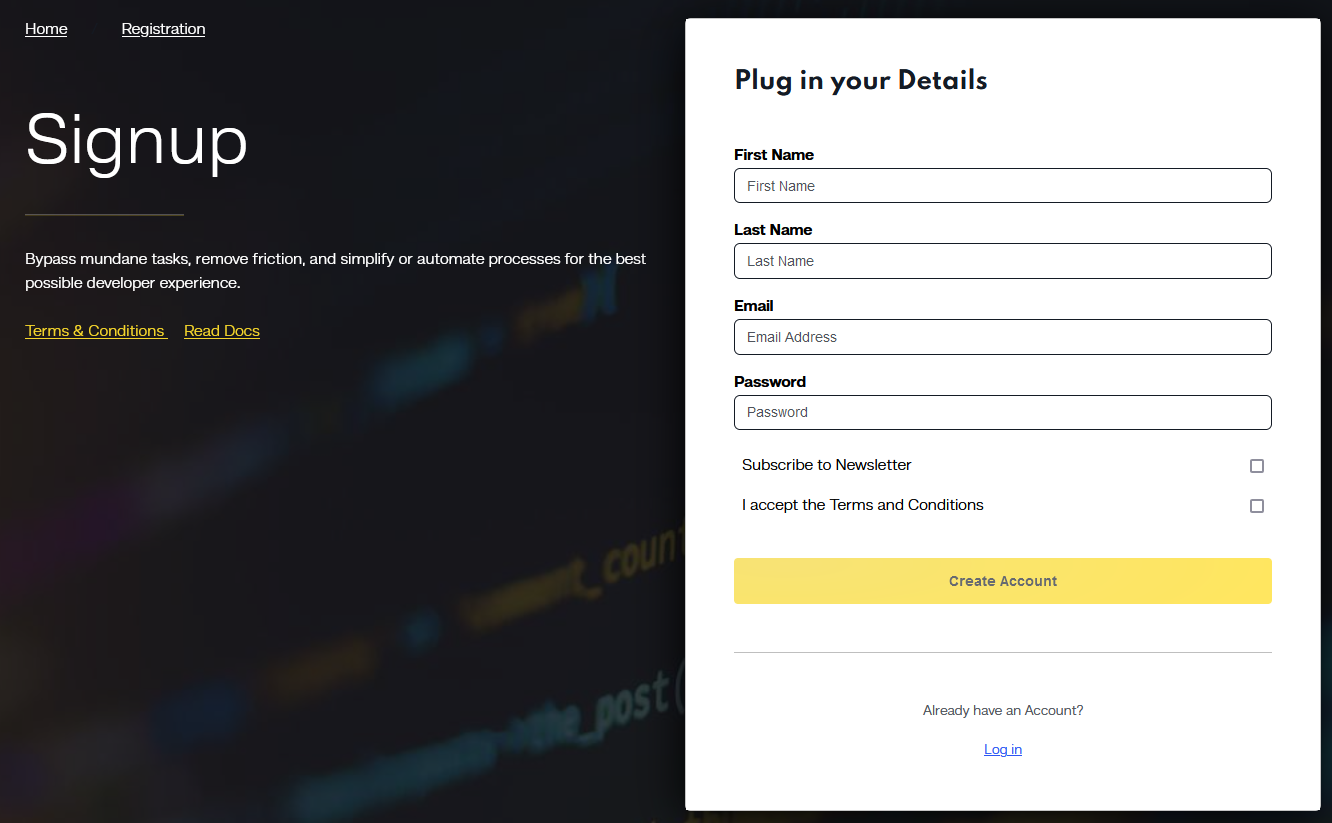
Managing Scalable MEAN Stack Projects in Code Capsules
After setting up your account, access your Code Capsules dashboard. This is your central hub for managing MEAN stack projects, equipped with tools and features that aid in scaling your applications effectively.
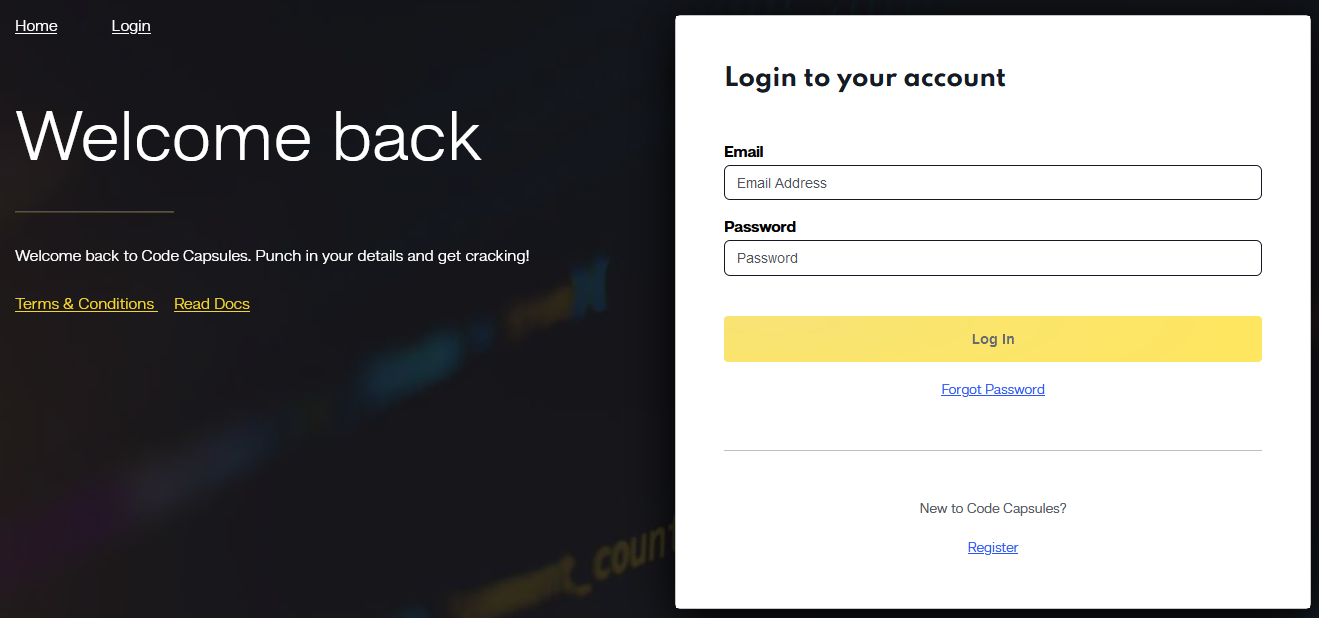
Assembling a Team for MEAN Stack Scale-Up in Code Capsules
Utilize Code Capsules to build a team adept in scaling MEAN stack applications. This is a critical step in ensuring your projects are well-managed and prepared for scalability challenges and growth.
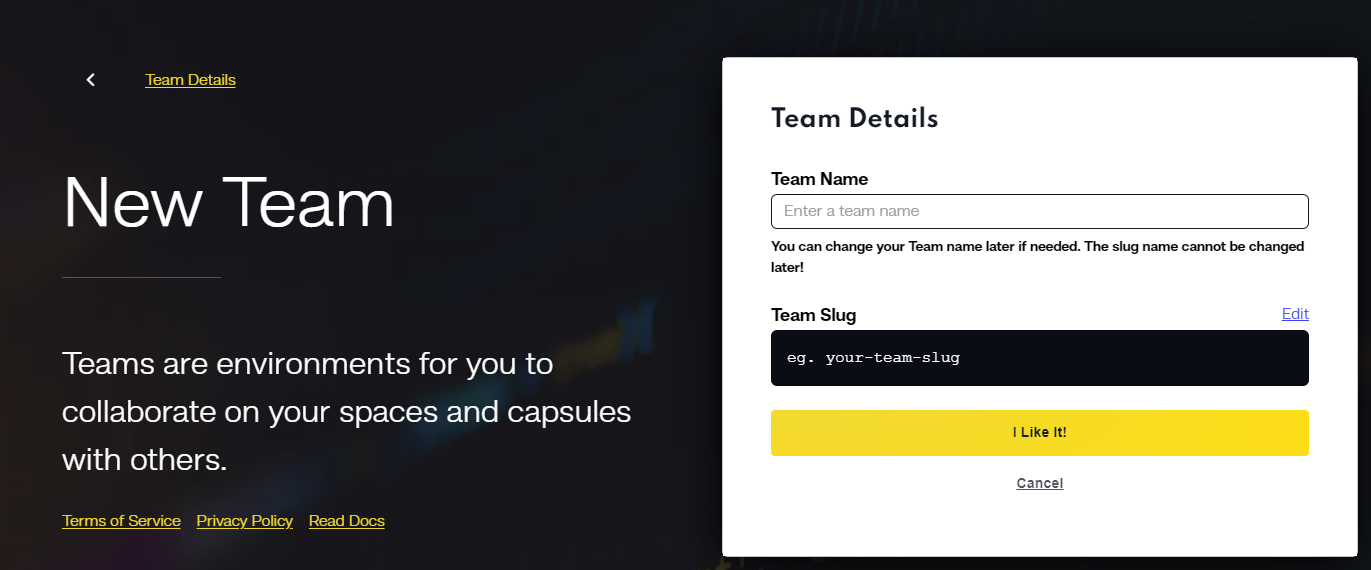
Creating Scalable Environments for MEAN in Code Capsules
Develop specialized spaces in Code Capsules for your MEAN stack projects. These spaces are optimized for scalability, allowing for efficient hosting and execution of your applications in a growth-ready environment.
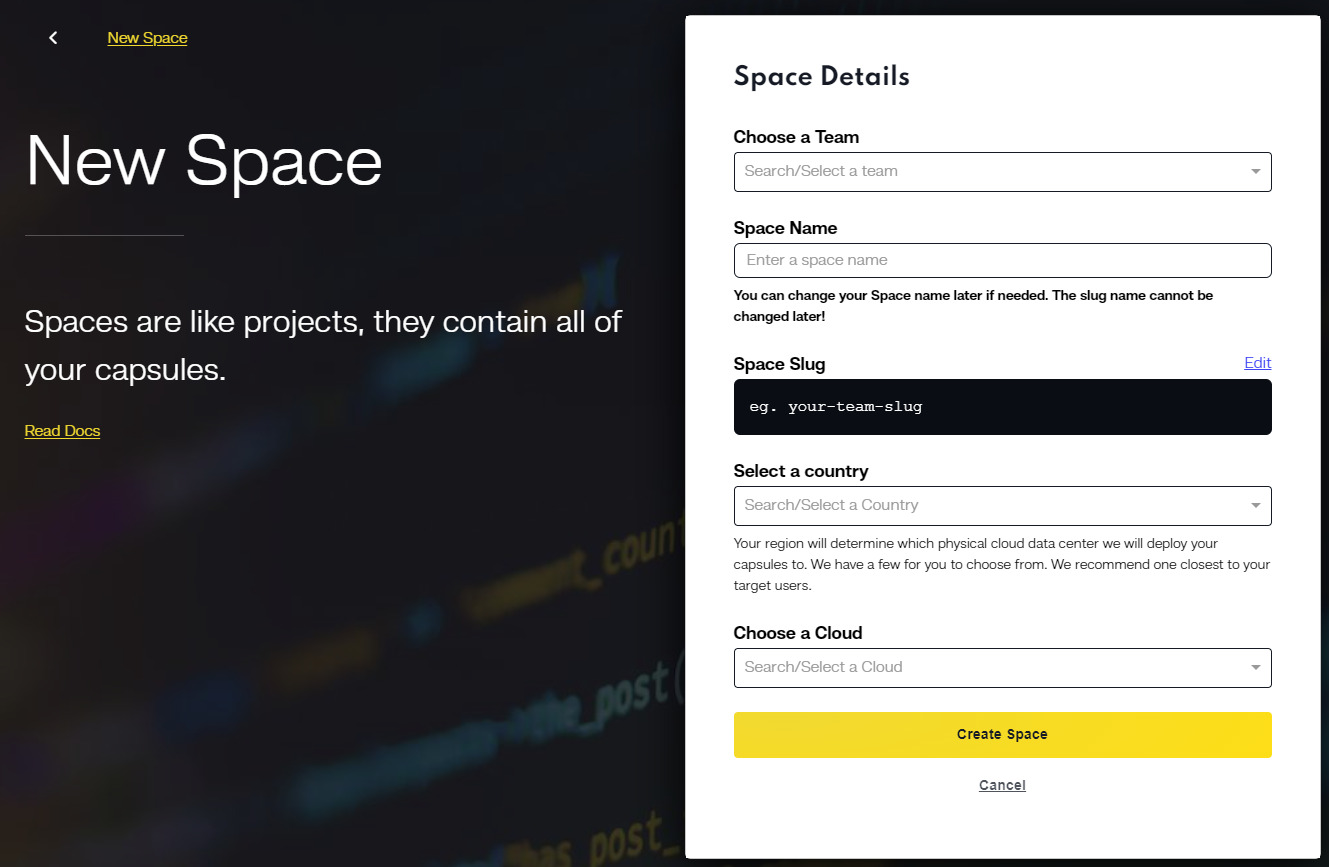
Initiating Scalable Capsules for MEAN Projects
In your designated space, start a new capsule with a focus on scalability for MEAN applications. These capsules are designed to accommodate the scalable architecture of your application, supporting both front-end and back-end components in a scalable manner.
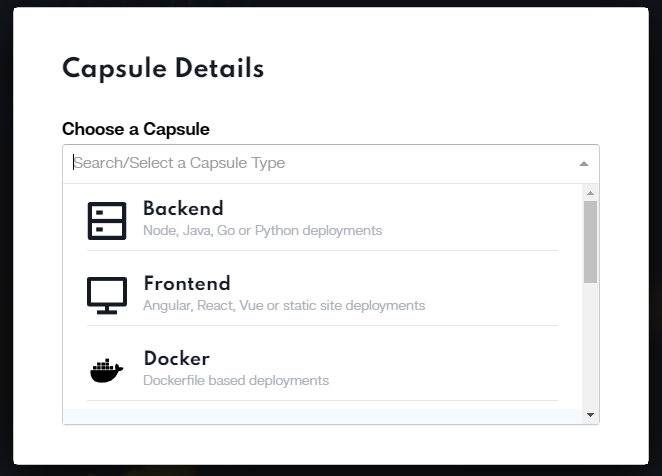
Adhering to these steps, specifically tailored for scaling MEAN stack applications, you can leverage Code Capsules’ robust platform for efficient project management and scalable deployment of your applications.
Conclusion
Traversing the MEAN stack landscape might appear daunting, but with a concrete grasp of the fundamental scaling principles, the journey becomes more navigable. By religiously adopting best practices, continually iterating, and valuing responsiveness, your MEAN stack application will be well-equipped to cater to an ever-expanding user base without missing a beat. Remember, every line of code is not just a statement but a stride towards a brighter, scalable future.